Summary
Many entrepreneurs and courseware producers choose Kajabi or Keap/Infusionsoft to market and distribute their information products. What they are buying from Kajabi is (reportedly) ease-of-use and integration of the necessary functions: landing pages, cart, newsletter, membership, affiliates, etc; however, Kajabi does nothing that an open-source platform cannot achieve, and maybe better. For reference, see Authentic Singles Dating, The use-cases for this site are described below. Choosing open-source for your sales, courseware and marketing automation platform, will save you (at minimum) $1500/yr on Kajabi and $2500/yr on Keap (previously Infusionsoft). (You may want to check Teachable or Teachery, but they are not in the same league and still pricey).
In this article I will give you a template for creating an open-source platform that combines email marketing, affiliate marketing, shopping cart and membership/courseware site. Much of this (not all) is covered in my $20 course WooCommerce Membership Site with Marketing Automation
The minimum saving here is roughly $1,500 PER YEAR. But it could be much higher because what I am presenting here scales up to unlimited products, subscribers and clients through Amazon SES (Simple Email Service). The $1,500 represents the minimum Kajabi configuration, which is limited to 3 products and 1000 members. And Keap / Infusionsoft is even pricier.
Use Cases for the Authentic Singles site (WooCommerce Membership & Courseware System)
- Standard newsletter with autoresponder(s). I use Sendy which interfaces beautifully with Amazon SES.
Update 7/1/2019: I now prefer Mailster, which interfaces very well too WooCommerce. See Mailster vs. Sendy vs. Mailpoet: best newsletter service for WordPress/WooCommerce and Amazon SES? - Clients must register for a free event (product) on WooCommerce. The free product is a live promotional event which is an introduction event for purchasing a course. They register to the event by “buying” a free product on WooCommerce, which automatically adds them to a product-specific email list on Sendy (which I use for sending event information and promotional/upsell emails). The user-registration process is very easy and intuitive.
- If and when they purchase the paid course, it also adds them to a product-specific autoresponder (so I can communicate with my students) and then gives them access to a private member’s area where I can post videos of the course and other resources. I do this with the WooCommerce Memberships plugin.
- Affiliate management provided by AffiliateWP (works very well, and is included in the software bundle for my course which you can purchase separately here).
- Product-specific autoresponder provided by Sendy Widget Pro (if you use Mailster, this is provided out-of-the-box)
- Booking coaching appointments with me (paid or unpaid) through WooCommerce Bookings. I like selling all products and services through the same interface, because it adds people to my list automatically and gives them a single interface. My WooCommerce Bookings is configured to make API calls into my Google calendar, so it doesn’t book me in time slots where I am otherwise engaged.
- More sophisticated courseware system (quizzes, forums, certificates, drip-feed and more) can be added through LearnDash.
To recap: this does everything I need (and would otherwise have to buy a pricey “marketing automation system”) — all with GPL software and a $1/mth Amazon SES account.
Here is all the software / plugins I use
In addition to the above, the following are my recommendations for getting a professional sales & marketing automation system with WooCommerce:
- Checkout Field Editor for WooCommerce. Since you won’t be shipping anything, and you are (probably) using Paypal checkout, make it easy for your customers by disabling everything but the required fields First Name, Last Name and Email. Make sure you “force” user registration at checkout in WooCommerce settings > Account & Privacy (i.e. don’t allow guest checkout as you want to give them a membership page, and make their life easier by using their email as username). Here are the settings I recommend:
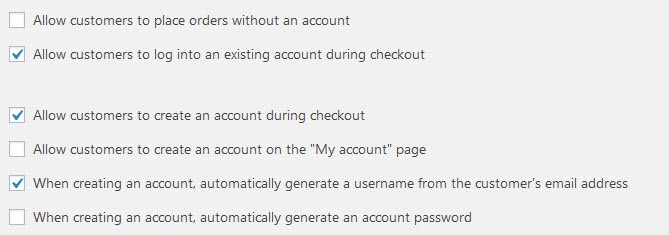
-
Kadence WooCommerce Email Designer. This is the best email designer for WooCommerce and its free. All that is normally necessary is to add a header.
- WP Offload SES Lite. This will ensure that ALL your outgoing WordPress email goes through your Amazon SES. Since they will be receiving their newsletters and course-specific emails through SES, you will want to ensure deliverability of their Woocommerce order emails etc. Note: adding a domain to Amazon SES requires access to your “Zone editor” on your cPanel and is a bit technical, but once you know how it takes 5-10 minutes. I would be happy to do this for you.
- WC Password Strength Settings. Set to the minimum level and delete all warning messages. This is not sensitive information they are sharing with you.
- Woo Custom Emails Per Product. This sweet plugin allows you to add product-specific “sections” to the WooCommerce order email. I use it to tell them where to go (webinar link) for the class etc.
- YITH Custom ThankYou Page for Woocommerce. This plugin (which is also included in your plugin bundle for the course, along with the free WooCommerce Login Redirect), can be useful for redirecting people to your Member’s Area after logging in. If you don’t do this, put a prominent “Member’s Area” link on your navigation bar. You will want to generate your Member’s Area content through WooCommerce shortcodes, as WooCommerce is otherwise not very intuitive about allowing people to find subscribed content (protected pages) or software downloads. Put all your member content on one page (if possible), protected with WooCommerce restrict-content short-codes.
- Other themes / plugins I like and use:
- Divi theme (of course!)
- UpdraftPlus Backup
- TablePress (if you need tables — this is the best table designer)
Conclusion / Next steps
The above works perfectly and elegantly for a simple marketing platform combining email marketing, affiliate tracking, shopping cart and membership system. The Divi theme does have a bit of a learning curve, but I don’t imagine it’s any worse than learning the Kajabi website designer and marketing automation systems. The WooCommerce membership system is fairly intuitive once you know it and learn the short-codes. The main thing that is missing from WooCommerce Memberships is the ability to send emails to your members, but the newsletter function described above (product-specific autoresponders) solves that problem.
Problems / Limitations?
- Affiliate tracking: in a traditional (“all-in-one”) marketing automation system, a lead (or prospect, email list subscriber) that is coming from an affiliate promotion will be tagged as coming from that affiliate based on their email address; and so if the lead buys something later under that same email, the purchase will be credited to that affiliate. In our case above, the affiliate is tracked through a cookie which can be lost between the time the prospect subscribes to your list and when they buy a product. HOWEVER, since in my case most of my sales are coming from prospects who have registered for a free event (remember that they register for the event by buying a free product), they will be tagged with the affiliate at registration time, which reduces the danger of them not being credited to the affiliate once they buy the course
- There is no way in Sendy (or Mailster) to “unsubscribe a person from one list when they subscribe to another list”. This is typically used for keeping separate lists of customers (people who have bought from you) and prospects. The reason for wanting to create separate lists of prospects and customers, is that is that you can “spam” your customers more before they will unsubscribe (ahem… I mean you can send them valuable offers based on their purchase history). In my case its not a big deal, and moving customers to a separate list can always be done manually.
- Of course you could use another email provider than Sendy / Amazon if you wish to implement more advanced marketing automation functions. AffiliateWP has built-in support for Mailchimp, ActiveCampaign and ConvertKit to allow these advanced functions. ActiveCampaign appears to have deep integration with WooCommerce and is not terribly pricey. Same is true for ConvertKit. And there is always Zapier, of course. This is one of the benefits of open-source software.
In my case, none of these are deal-killer limitations and certainly not worth the price of upgrading to the higher-function email providers


